Wednesday, April 11, 2012
Cara Nak Disable TinyPaste Survey Bypass
1. FIREFOX users use following addon :
https://addons.mozilla.org/nl/firefox/addon/722/
2. Internet Explorer 8 users :
1) Go to the d/load tinypaste page, if survey pops up ..
2) Go to – Tools – Internet Options – Security – Internet Zone – Custom Level .. – Scripting – and ‘disable’ Active Scripting
3) ‘Accept’ etc. and exit Options
4) ‘Refresh’ page and survey thingie should disappear, links should be visible
5) re- ‘Enable’ Active Scripting and continue surfing …
.
GROUP :
Internet Tutorial
Subscribe to:
Post Comments (Atom)







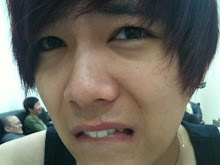
No comments:
Post a Comment