TUTORIAL HOW TO BUY A CUSTOM DOMAIN AND REPLACE YOUR BLOGSPOT DOMAIN.
1. You need to buy your custom domain. I choose "NAMECHEAP" company because this company website is easy to setup and also they accept payment from a basic / unverified paypal account.
2. Go to this website : www.namecheap.com and sign up for new account.
3. After that, select your custom domain and make your payment using your PAYPAL account. For (.com) custom domain they charge you only $10.87 sub total. You can follow this tutorial to buy a domain from NameCheap - Click Here.
4. For those who do not have PAYPAL account yet, you can register here : www.paypal.com
5. After you make a payment for your custom domain. You just need to make a simple setting from your current custom domain. Follow this tutorial, it's so easy - Click Here.
or Just follow the tutorial from the youtube video below.
Credit to : MyNumberMySiteDOTCOM @ youtube.com
6. That's it, now you have your new custom domain for your blogspot.
**If you like this tutorial, just be my friends by following my blog, thanks guys!!
Copyright PejaYuja 2012
.
.
Wednesday, February 8, 2012
Subscribe to:
Post Comments (Atom)








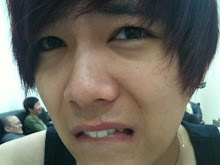
No comments:
Post a Comment